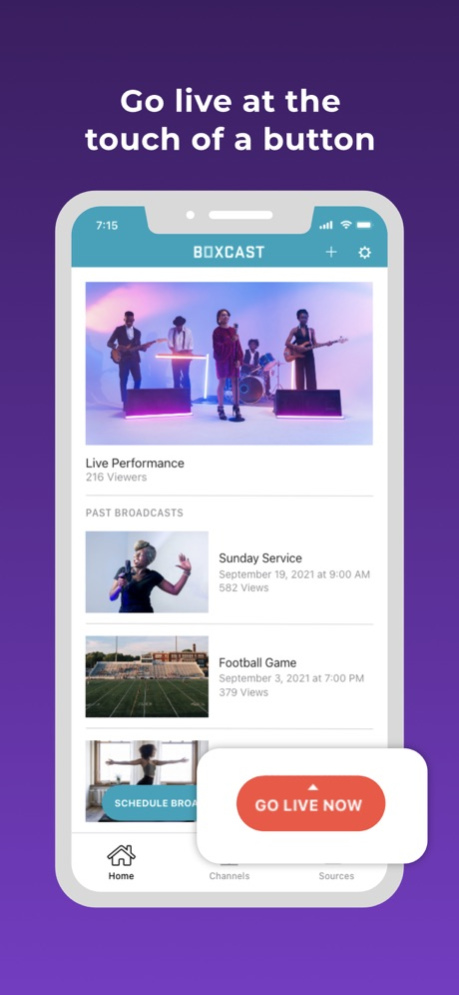Broadcaster from BoxCast 4.1.14
Free Version
Publisher Description
Stream live video from your iPhone, iPad, or iPod touch. With Broadcaster, you can go live instantly with the touch of a button or schedule your broadcasts in advance. Broadcast to Facebook Live, Youtube Live, or any RTMP destination you choose.
Features:
• Use the Go Live Now feature to begin streaming immediately without having to schedule your broadcast
• Receive notifications reminding you of upcoming scheduled broadcasts
• Add Facebook Live, YouTube Live, or any generic RTMP as a destination for your broadcast
• Manage all of your broadcasts, whether they're from the Broadcaster app, BoxCaster, or BoxCaster Pro
• Promote future broadcasts by scheduling them in advance (promote live and past events as well)
• Preview your broadcast with a low-latency stream for enhanced troubleshooting
• Broadcast using BoxCast Flow, a smarter protocol for transmitting video to the cloud
• View event analytics and replay past broadcasts
• Use channels to categorize related broadcasts
• Charge a ticket price for your events
• Easily keep score for games using the built-in scoreboard
• Extremely small app size to prioritize the space on your device
Apr 22, 2024
Version 4.1.14
v4.1.14 includes customer requested Broadcast Schedule, Edit and Sharing feature updates. Application improvements for a consistent user experience from login to login, and updated BoxCast services capabilities. All users should install this update.
About Broadcaster from BoxCast
Broadcaster from BoxCast is a free app for iOS published in the Screen Capture list of apps, part of Graphic Apps.
The company that develops Broadcaster from BoxCast is BoxCast, Inc.. The latest version released by its developer is 4.1.14.
To install Broadcaster from BoxCast on your iOS device, just click the green Continue To App button above to start the installation process. The app is listed on our website since 2024-04-22 and was downloaded 0 times. We have already checked if the download link is safe, however for your own protection we recommend that you scan the downloaded app with your antivirus. Your antivirus may detect the Broadcaster from BoxCast as malware if the download link is broken.
How to install Broadcaster from BoxCast on your iOS device:
- Click on the Continue To App button on our website. This will redirect you to the App Store.
- Once the Broadcaster from BoxCast is shown in the iTunes listing of your iOS device, you can start its download and installation. Tap on the GET button to the right of the app to start downloading it.
- If you are not logged-in the iOS appstore app, you'll be prompted for your your Apple ID and/or password.
- After Broadcaster from BoxCast is downloaded, you'll see an INSTALL button to the right. Tap on it to start the actual installation of the iOS app.
- Once installation is finished you can tap on the OPEN button to start it. Its icon will also be added to your device home screen.